All right, it’s time to learn your first chord – the D Chord. Carefully remove the D Chord tab from the Chord Buddy, as demonstrated in the Video Lesson – 13 Removal of “D” Tab.
Let’s start with how to form the D Chord. Take a look at the diagram to the right. The circles represent where you place your fingers. For our example, the I represents your index finger, the M your middle finger, the R your ring finger, and the P for your pinky. To form the D chord, you will place your index finger on the third string at the second fret, your middle finger on the first string at the second fret, and your ring finger on the second string at the third fret.
Our diagram is a simplified version of a guitars fretboard and does not depict the chord buddy; however, the Chord Buddy C tab has a little hump or tunnel to allow plenty of room to place your index finger on the third string at the second fret. The “X” above the diagram tells you not to strum the indicated string. The “O” above the diagram means tells you to play that string open, without fretting.
Now, form the D chord with your left hand, and give it a few strums and listen closely to how it sounds. There are a couple of “abnormal” sounds you have to listen for:
How does it sound?
- Do any of these strings make a “thud” or muted sound? If you said yes, then chances are that one or more of your fingers are touching a string at other than the desired fret points. Check to make sure your fingers are in the proper position and are touching only the desired strings at the desired points.
- Do you hear any buzzing of the first, second, or third strings? A buzzing string results when the string is not making proper contact at the desired fret. First figure out which string is making the undesired noise. Next, try to move your finger closer to the fret. If it still buzzes, then you may not be pressing hard enough with that finger.
How hard do you have to press the strings?
The simple answer is only hard enough to make it sound good. Beginners will often clamp their fingers down to make a chord – often leading to cramped and fatigued fingers. In theory, you only have to press hard enough to properly fret the string at the desired fret. Experiment with how much pressure you have to apply to get a good, crisp note. Too hard – your fingers will get tired. Too soft, and the string will sound muted.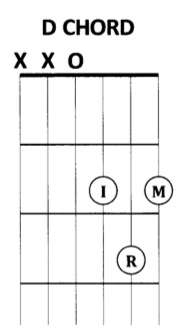 Let’s Learn the D Chord
Let’s Learn the D Chord
All right, it’s time to learn your first chord – the D Chord. Carefully remove the D Chord tab from the Chord Buddy, as demonstrated in the Video Lesson – 13 Removal of “D” Tab.
Let’s start with how to form the D Chord. Take a look at the diagram to the right. The circles represent where you place your fingers. For our example, the I represents your index finger, the M your middle finger, the R your ring finger, and the P for your pinky. To form the D chord, you will place your index finger on the third string at the second fret, your middle finger on the first string at the second fret, and your ring finger on the second string at the third fret.
Our diagram is a simplified version of a guitars fretboard and does not depict the chord buddy; however, the Chord Buddy C tab has a little hump or tunnel to allow plenty of room to place your index finger on the third string at the second fret. The “X” above the diagram tells you not to strum the indicated string. The “O” above the diagram means tells you to play that string open, without fretting.
Now, form the D chord with your left hand, and give it a few strums and listen closely to how it sounds. There are a couple of “abnormal” sounds you have to listen for:
How does it sound?
- Do any of these strings make a “thud” or muted sound? If you said yes, then chances are that one or more of your fingers are touching a string at other than the desired fret points. Check to make sure your fingers are in the proper position and are touching only the desired strings at the desired points.
- Do you hear any buzzing of the first, second, or third strings? A buzzing string results when the string is not making proper contact at the desired fret. First figure out which string is making the undesired noise. Next, try to move your finger closer to the fret. If it still buzzes, then you may not be pressing hard enough with that finger.
How hard do you have to press the strings?
The simple answer is only hard enough to make it sound good. Beginners will often clamp their fingers down to make a chord – often leading to cramped and fatigued fingers. In theory, you only have to press hard enough to properly fret the string at the desired fret. Experiment with how much pressure you have to apply to get a good, crisp note. Too hard – your fingers will get tired. Too soft, and the string will sound muted.
- Do any of these strings make a “thud” or muted sound? If you said yes, then chances are that one or more of your fingers are touching a string at other than the desired fret points. Check to make sure your fingers are in the proper position and are touching only the desired strings at the desired points.
- Do you hear any buzzing of the first, second, or third strings? A buzzing string results when the string is not making proper contact at the desired fret. First figure out which string is making the undesired noise. Next, try to move your finger closer to the fret. If it still buzzes, then you may not be pressing hard enough with that finger.
- Do any of these strings make a “thud” or muted sound? If you said yes, then chances are that one or more of your fingers are touching a string at other than the desired fret points. Check to make sure your fingers are in the proper position and are touching only the desired strings at the desired points.
- Do you hear any buzzing of the first, second, or third strings? A buzzing string results when the string is not making proper contact at the desired fret. First figure out which string is making the undesired noise. Next, try to move your finger closer to the fret. If it still buzzes, then you may not be pressing hard enough with that finger.
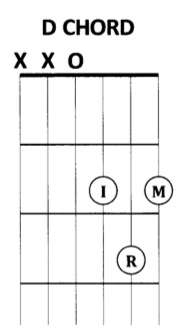 Let’s Learn the D Chord
Let’s Learn the D Chord
All right, it’s time to learn your first chord – the D Chord. Carefully remove the D Chord tab from the Chord Buddy, as demonstrated in the Video Lesson – 13 Removal of “D” Tab.
Let’s start with how to form the D Chord. Take a look at the diagram to the right. The circles represent where you place your fingers. For our example, the I represents your index finger, the M your middle finger, the R your ring finger, and the P for your pinky. To form the D chord, you will place your index finger on the third string at the second fret, your middle finger on the first string at the second fret, and your ring finger on the second string at the third fret.
Our diagram is a simplified version of a guitars fretboard and does not depict the chord buddy; however, the Chord Buddy C tab has a little hump or tunnel to allow plenty of room to place your index finger on the third string at the second fret. The “X” above the diagram tells you not to strum the indicated string. The “O” above the diagram means tells you to play that string open, without fretting.
Now, form the D chord with your left hand, and give it a few strums and listen closely to how it sounds. There are a couple of “abnormal” sounds you have to listen for:
How does it sound?
How hard do you have to press the strings?
The simple answer is only hard enough to make it sound good. Beginners will often clamp their fingers down to make a chord – often leading to cramped and fatigued fingers. In theory, you only have to press hard enough to properly fret the string at the desired fret. Experiment with how much pressure you have to apply to get a good, crisp note. Too hard – your fingers will get tired. Too soft, and the string will sound muted.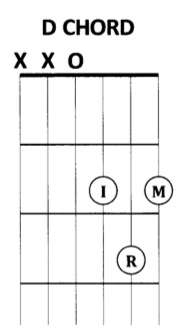 Let’s Learn the D Chord
Let’s Learn the D Chord
All right, it’s time to learn your first chord – the D Chord. Carefully remove the D Chord tab from the Chord Buddy, as demonstrated in the Video Lesson – 13 Removal of “D” Tab.
Let’s start with how to form the D Chord. Take a look at the diagram to the right. The circles represent where you place your fingers. For our example, the I represents your index finger, the M your middle finger, the R your ring finger, and the P for your pinky. To form the D chord, you will place your index finger on the third string at the second fret, your middle finger on the first string at the second fret, and your ring finger on the second string at the third fret.
Our diagram is a simplified version of a guitars fretboard and does not depict the chord buddy; however, the Chord Buddy C tab has a little hump or tunnel to allow plenty of room to place your index finger on the third string at the second fret. The “X” above the diagram tells you not to strum the indicated string. The “O” above the diagram means tells you to play that string open, without fretting.
Now, form the D chord with your left hand, and give it a few strums and listen closely to how it sounds. There are a couple of “abnormal” sounds you have to listen for:
How does it sound?
How hard do you have to press the strings?
The simple answer is only hard enough to make it sound good. Beginners will often clamp their fingers down to make a chord – often leading to cramped and fatigued fingers. In theory, you only have to press hard enough to properly fret the string at the desired fret. Experiment with how much pressure you have to apply to get a good, crisp note. Too hard – your fingers will get tired. Too soft, and the string will sound muted.